Connect your system to Websand using Zapier and turn your customer data into more sales
Email marketing integration is easy with Zapier. The Websand email marketing Zapier integration gives you a simple no-code way to connect your business systems to Websand using Zapier.
A few clicks and you’ll be sending better targeted, personalised email marketing in minutes. Driving deeper engagement, creating more sales and building customer loyalty.
Websand and Zapier make it easy to keep your customers coming back for more.
“Websand completely revolutionised how we interact with our customer base.”
Alex Ingram, Head of Marketing, Digitalab
How the Websand Email Marketing Zapier Integration works
Websand gives you all the features and insights you need to understand the behaviour of your audience. But you can’t do that with no data, so our Zapier partnership makes it easy to connect your existing data platforms to Websand.
All Action No Triggers
The Websand Email Marketing Zapier integration is an ‘action’ based interaction. That means that Websand connection is always an input function from one of your existing business systems. This way the data in Websand reflects the information you manage as part of your existing business processes.
To work it needs data to be collected from the first step of the Zapier task (the trigger).
The Data Processing Actions supported by Websand within Zapier
Websand supports two different types of processing within Zapier, making it easy for you to do more with the customer information you process on a daily basis. Add or update subscriber profiles or add new spend activity against a customer.
Unlike other email marketing platforms with Websand you don’t need to worry about creating duplicates, in each case the processing will update an existing contact (based on the email address) or transaction (based on your order id).
Websand Zapier Action One – Create or update a Subscriber
This action will take the data from your trigger action and create or update a subscriber record within Websand based on the email address that is provided from the trigger action.
Three of the listed fields are mandatory
Your mandatory fields are as follows:
- Email address
- Date – reflecting the date the email address subscribed
- Source – where the data originated (for example, a specific landing page on your website)
The remaining fields (including three ‘extra’ fields) are to be populated based upon your needs. Note that tags and interests are multiple entry fields – meaning you can add more than one entry.
See the Websand profile mapping screenshot from an example Zap below.
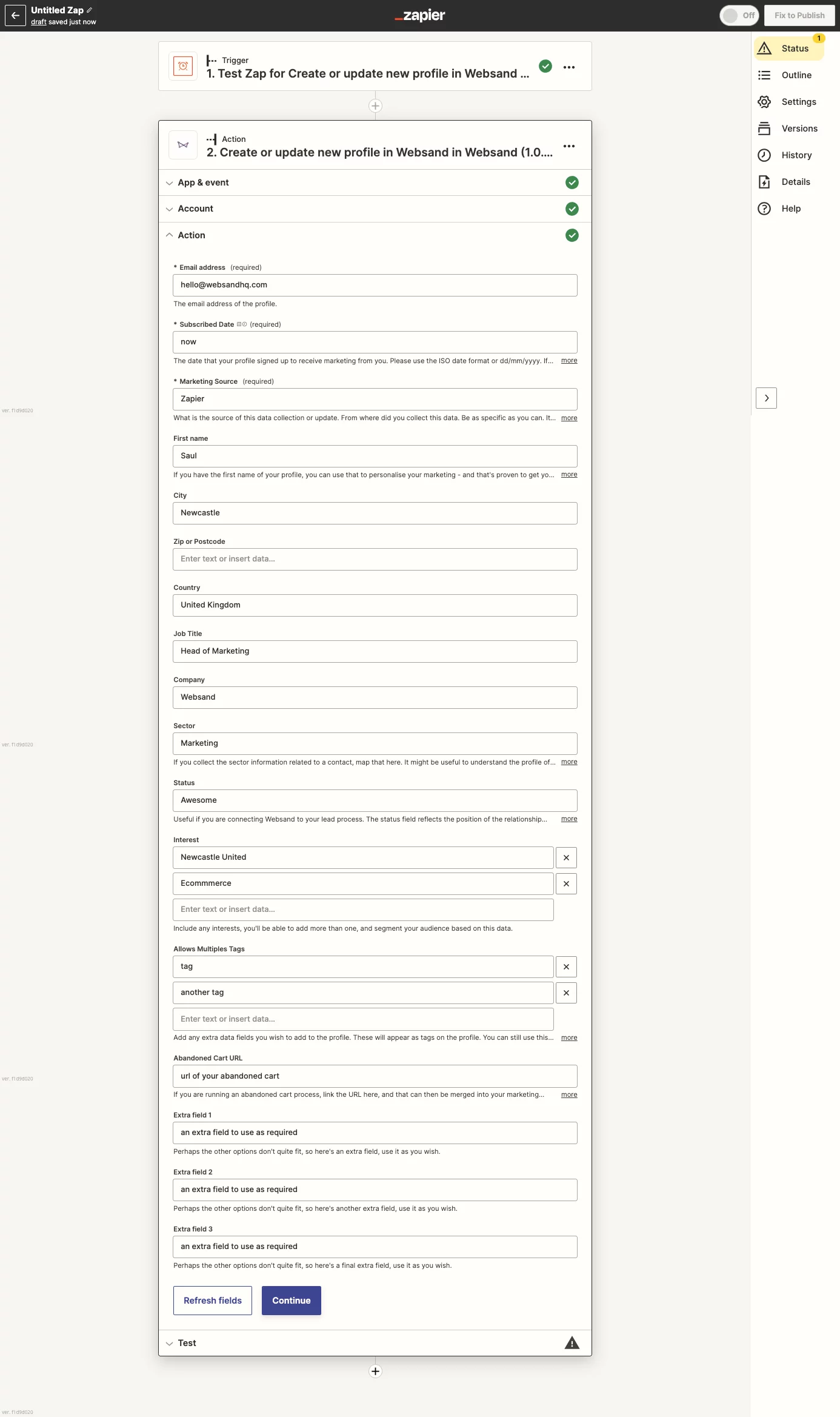
Typical use case – This Zapier action is typically used to connect with landing pages, forms, or CRM’s.
Final note, Websand is a marketing platform, so please make sure you have the appropriate consent from your audience (if you need more help on this please get in touch)
Websand Email Marketing Zapier Action Two – Create or update a Transaction
Websand allows you to create a full customer view of each of your subscribers, so as well as processing profile information you can also add transactions so you can build up a deeper picture about your customers and their value to your business.
This action will take transactional information processed by your business and create or update a profile in Websand based on the email address associated with the transaction and the unique order ID you use when processing your transactions.
Six of the listed fields are mandatory
Your mandatory fields are as follows:
- Order ID or Order Number – the unique identifier you use for managing your transactions. Any update will over-write any existing order id processed within Websand for the relevant contact (based on email address)
- Email address – the email address of the person placing the order
- Order Date – reflecting the date the email address subscribed
- Total – the total amount of the order. Ideally use the figure before shipping and tax.
- Item Name – the name of the product/s or services that have been purchased. If your purchase has more than one product or service we recommend you pre-process this information using the Create Line Items option within Formatter by Zapier
- Source – where the data originated (for example, a specific landing page on your website)
The remaining fields (including fields) are to be populated based upon your needs. Note that tags and interests are multiple-entry fields – meaning you can add more than one entry.
See the screenshot below.
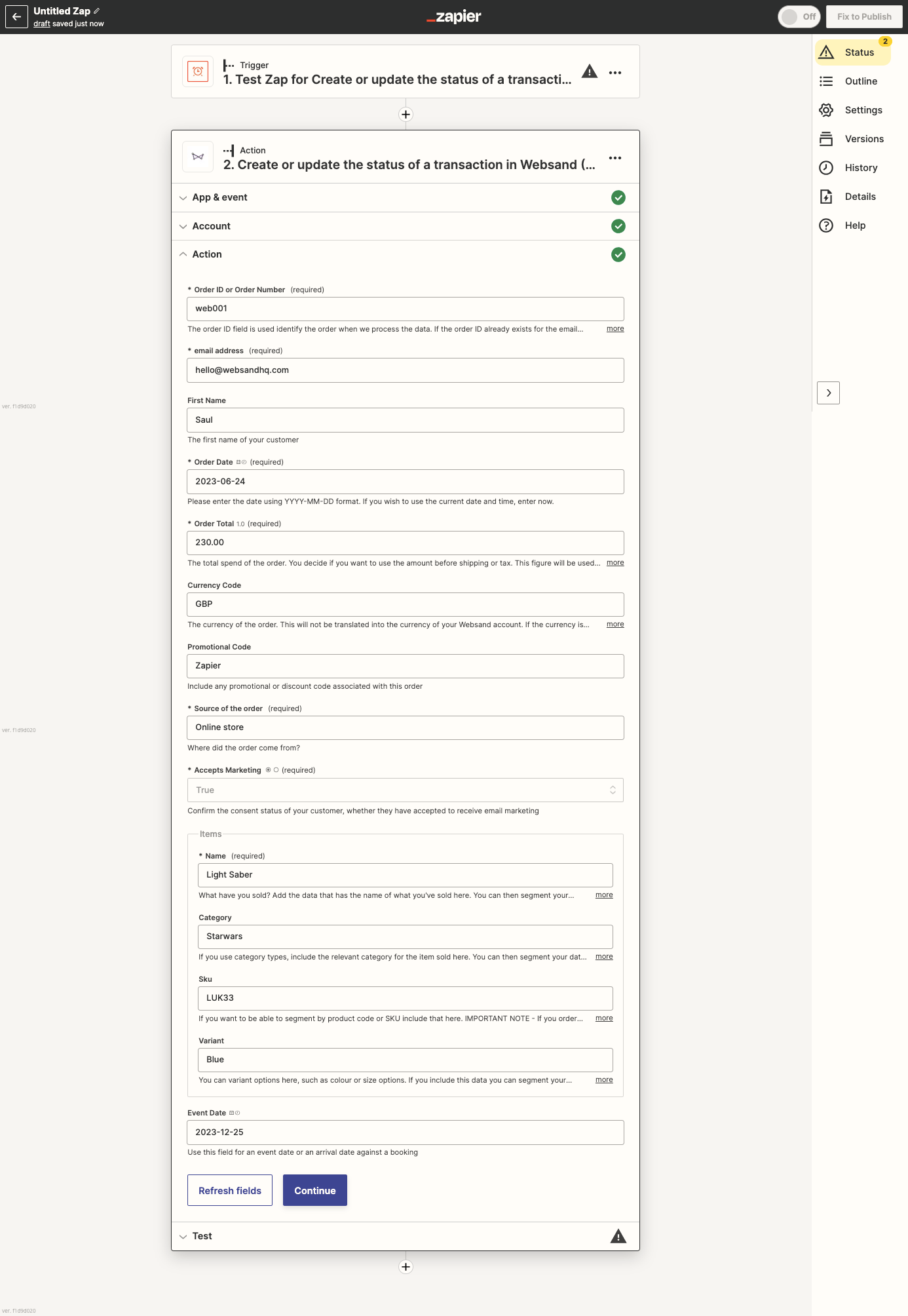
Typical Use Cases – connecting to your e-commerce platform, bespoke database, accounting system or CRM
Final note, Websand is a marketing platform, so please make sure you have the appropriate consent from your audience.
If you need more help on anything described above please get in touch.
Duplicate free processing
Unlike other email marketing platforms with Websand you don’t need to worry about creating duplicates, in each case the processing will update an existing contact (based on the email address) or transaction (based on your order id).
Get connected and you’ll be driving deeper engagement and revenue from your email marketing in no time.
Getting started. Connecting your Websand account to Zapier
To start connecting Websand to Zapier you are going to need two things.
1. A Zapier account (click here to start a free trial)
2. A Websand account (click the button to start a trial).
Add Websand to your Zapier Apps
Once you have your Websand and Zapier accounts in place, it’s time to connect them together.
Since Websand is an action app, it’s recommended to add your Websand account to your Zapier setup before you start adding tasks to your Zapier account. You’ll need to connect Websand as part of that process anyway, so better to do that before you start.
To add Websand to your Apps in Zapier, go to the ‘My Apps’ from the left menu and then type Websand into the search bar to begin the simple connection process.
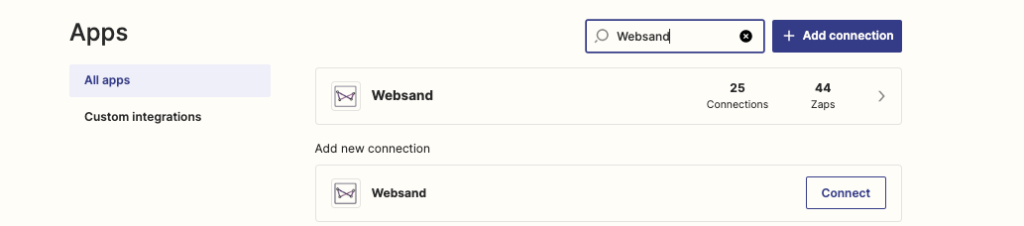
Hit the connect button and a new window will appear.
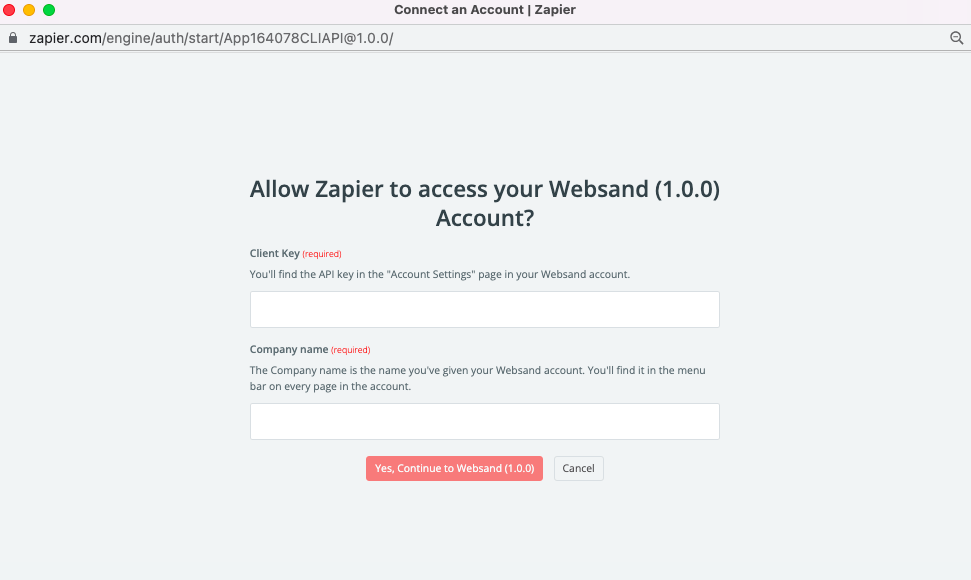
Now all you need to do is complete the box above by following the instructions below…
Finding your API key in Websand
To locate your API Key in your Websand account, please follow these steps:
Firstly, login to your Websand account and choose Account Settings from the menu
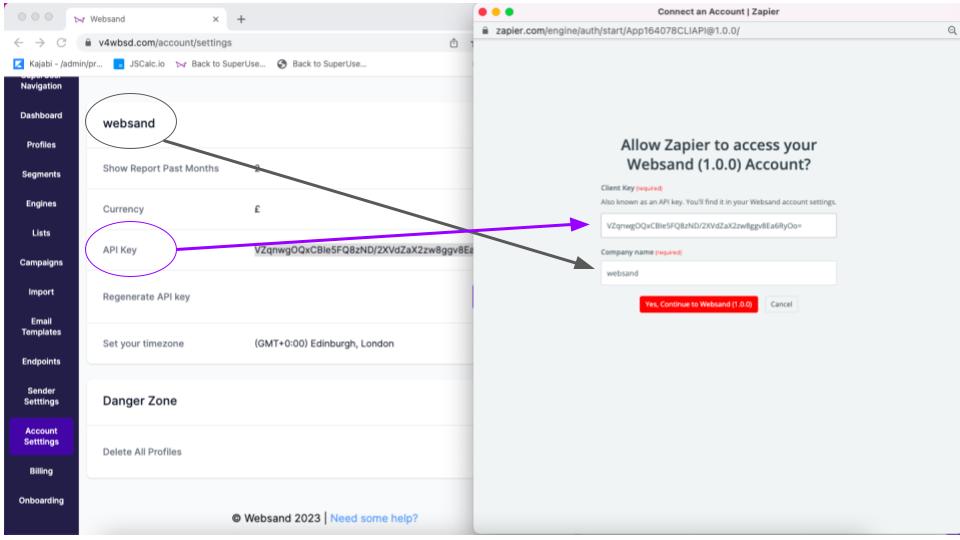
Use the API key within your account to update the Client Key and the account name is used to update the Company name field.
Paste both fields into the Zapier connection box (as shown above) and then click the “Continue” button.
If your API key was entered correctly your Websand account will now be successfully connected.
Create your email marketing integration using Zapier
Now that your Websand account is connected to Zapier, and you understand the connection options you can create through Zapier, it’s easy to connect your systems to Websand.
Pick from the options below, and if you need help with your email marketing integrations, or anything with Zapier please book a call in the calendar below. As well as email marketing experts, we are also certified Zapier experts.
Need help? Schedule a call.
Why use Websand as your email marketing partner?
Your new customer metrics
Websand automatically generates key customer metrics based on the history between you and your customers.
Making it easy for your to understand how many customers you really have, how much they are worth based on average customer lifetime value and the risk of customer churn.
Engage and retain your customers
Create engaging email communications to retain your high value customers and make sure those customers at risk of buying elsewhere keep coming back.
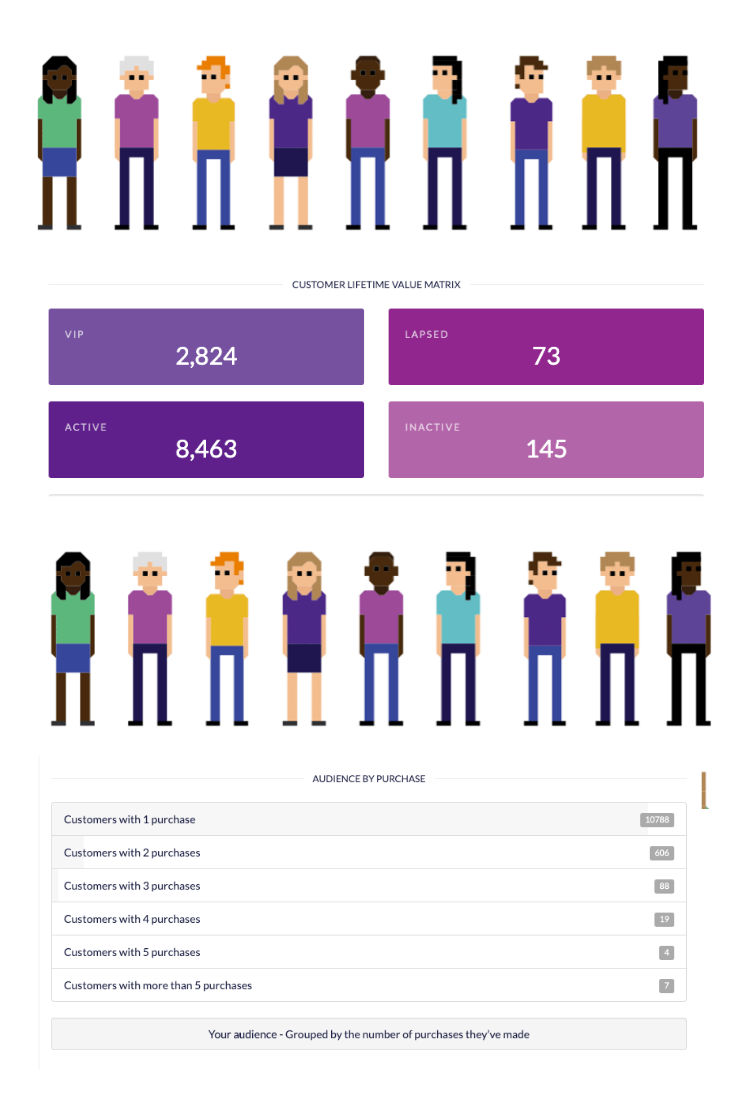
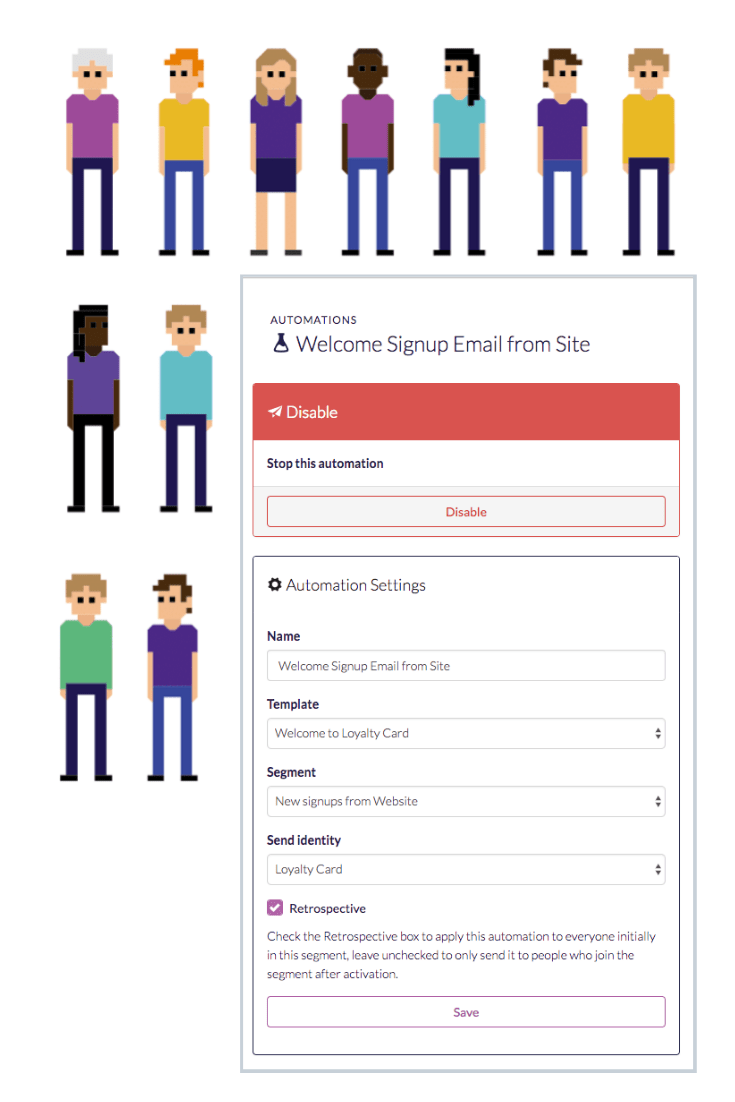
Dynamic customer segmentation
Create the dynamic segments you need. Build segments based on your customer profiles, marketing history, purchase history, customer lifetime value or purchase frequency over any time period.
Powerful personal automations
Create powerful personalised automations driven by the behaviour of your audience as captured by your business. Use automation to create engaging welcome programmes, effective retention communications and build loyalty with your best customers
How Websand works
Three steps to deeper engagement and more sales from your email marketing activity.
No data – no email. So we’ve made it easy to get that key data flowing. Through our Zapier partnership you can connect with 1,000’s of business platforms, so whatever platforms you are using it’s easy to find a way to connect. If you are building your own platform then connect using our simple REST API. Whichever route you choose it’s easy to create a flow of key customer data from your platforms to Websand.
“Websand completely revolutionised how we interact with our customer base.”
Alex Ingram, Head of Marketing, Digitalab
Need help? Schedule a call.
Rapid setup and onboarding
If you are wondering, what about our existing data? Our team are standing by to help you migrate your history and get your marketing moving to the next level.
