Connect Websand with our Zapier email marketing integration
The irony of modern ‘time saving’ appliances is that using them ends up giving us less free time. Look at the dishwasher. It’s supposed to save time washing up… but you still spend time loading it, emptying it, and putting everything away.
Modern business systems can feel the same way.
Look up ‘productivity’ in the ‘Business Time Management Skills’ book section on Amazon. There are over 1000 results. Seems like lots of us want to save time but we’re not sure how to do it.
One way to save time is to identify small business tasks that take minutes to do yourself.
You know the ones, they distract you from the job at hand. Like updating spreadsheets, exporting transaction data, and so on.
Identify those tasks and then automate them.
But how do you do that?
You could waste time hacking together solutions that half work.
Or you could get on the Zapier integration train and let technology do the heavy lifting.
How do Zapier integrations work?
Zapier is a cross between Iron Man’s Jarvis and a PA. It’s an API, otherwise known as an application program interface. Zapier works like a universal translator. It helps different programs talk to each other.
Zapier refers to triggers and actions.
Each Zapier integration is a connection, from program A to program B. These connections are known as a zap.
So something in program A (for example your e-commerce system) sets off a specified trigger. That Zapier integration takes the data and feeds it to program B (in this case Websand).
So when a new customer is created in Shopify, that sets off a specified Zapier integration trigger in Zapier that then creates a record for a new customer in Websand.
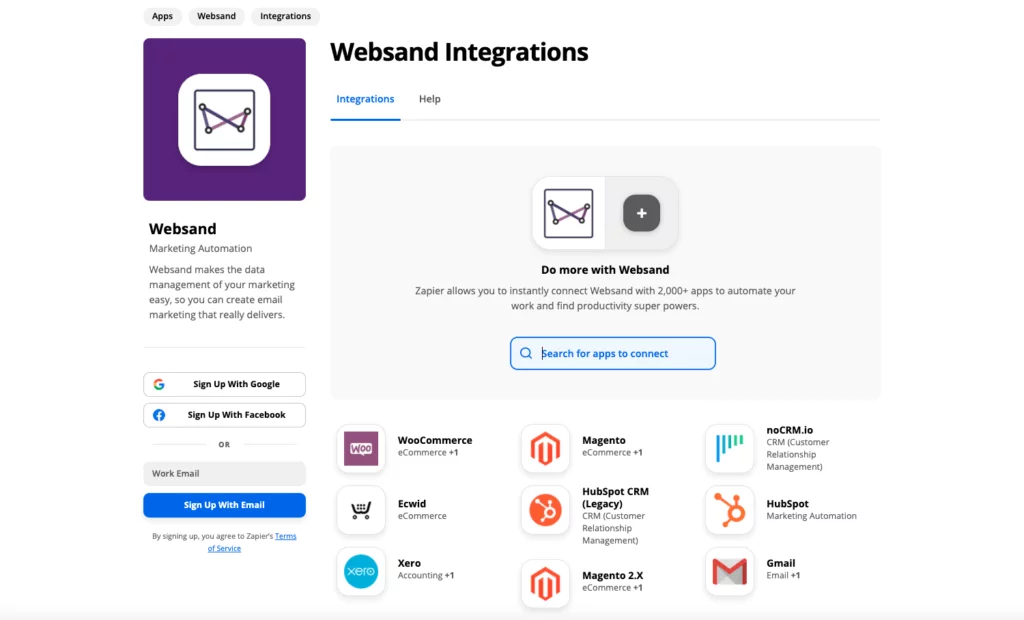
The same behaviour will set off the trigger, leading to the same action.
Every time.
If you want consistency in your company setup, this is how to get it.
It’s like setting up an email marketing funnel.
Whenever a subscriber enters their email address on your website…
The Zapier integration takes the trigger in program A and then sends the email address to your email marketing software. That’s the action in program B.
In Websand, that could lead to a further trigger. The update in the data could then triggers an automation in Websand to send the lead magnet to their address.
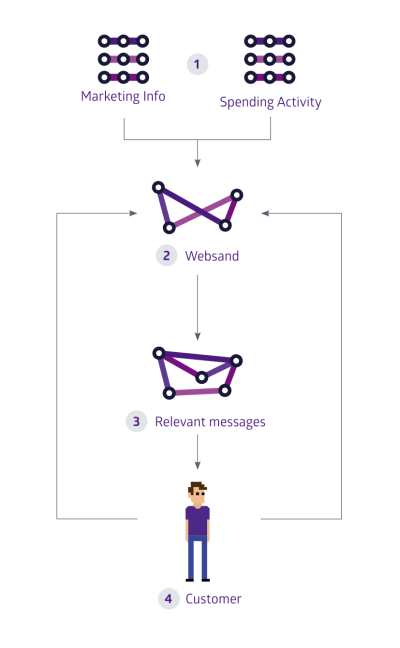
The new subscriber can’t see any of this happening. They only know they added their email, checked the ‘consent’ box, and received their freebie. That’s the beauty of a Zapier integration.
For us, Zapier is all about making email marketing integration easy But it works with a lot more programs than just your website and your marketing software.
Creating a data flow between your systems
The beauty of using Zapier is how easy it is to create an automated workflow.
Your zaps work in the background, so you don’t need to worry about those niggly little tasks.
Normally they’d add up to waste a chunk of your time. Now Zapier does them for you.
Perhaps your team chats on Slack. Then you sell products through Shopify. You use Twitter for social media. Websand handles your marketing CRM and email marketing.
That’s lots of different platforms and programs to track throughout the day. Zapier speeds up your working day by pulling everything together. It’ll even send notifications to your favourite platform.
Best of all, it follows instructions to the letter.
It won’t miss an email because it arrived after you left the office. Your Zapier email marketing integration keeps plugging away. Sending the data from your systems into Websand.
Streamline your Zapier email marketing integration with filters
Just because you collect the data in system X, doesn’t mean that you need ALL of that information to be moved across to Websand.
So if you need something to be avoided or only need a specific thing. Try looking at Zapier filters. They add conditions to be met before the trigger goes off.
This is a great way to help manage your GDPR marketing compliance.
So say you only want notifications of customers that have accepted marketing, rather than all customers. Add a filter and away you go.
Want to check everything’s working?
Your first option is to check that what you set up is happening.
Your second option involves the ‘History’ option in your Zapier dashboard. Where you can see your full ‘zap’ history (and find out what didn’t work).
For the spreadsheet-minded among you, you can download a CSV of your zaps.
That makes it easy to pinpoint the user behaviour that triggers the zap. Pinpoint what creates the most triggers and replicate!
Building your Zapier email marketing integration to Websand.
Indeed you can! Websand connects with 1000’s of business platforms and web applications.
You can even set up several actions from a single trigger. A purchase made through your website might be your trigger.
The first action would be that purchase transaction sent to Websand. A second action might be to send an alert to your Slack account.
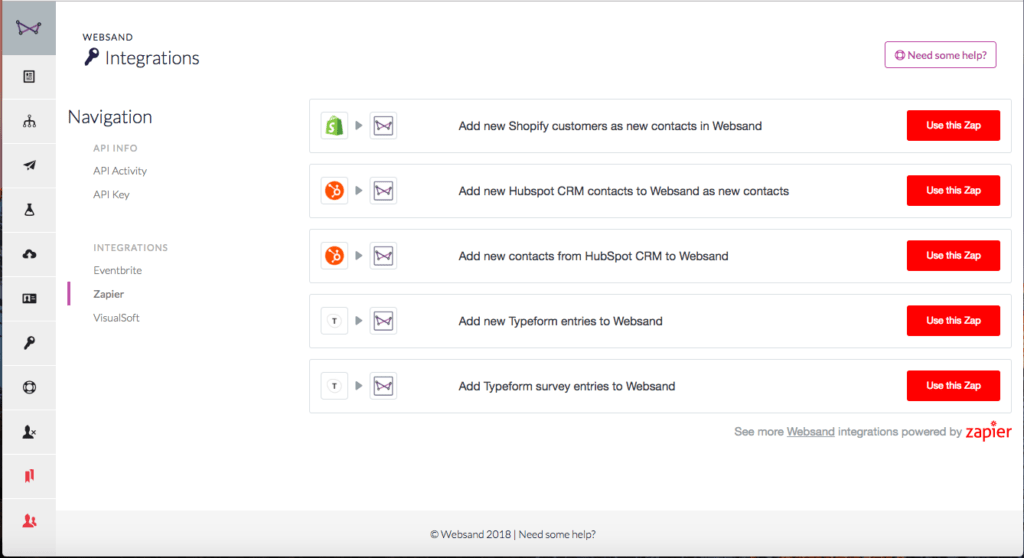
And you can test this out because Zapier’s free account lets you use up to five zaps.
Websand can only receive data so it’s an action zap. Any zaps you connect to Websand will be incoming.
In your Zapier workflow, the data coming into other systems will ‘trigger’ the zap. It sends the data along to your Websand account.
You can add new subscribers, add new transactions, or add new bookings using zaps. Each of these options also lets you update existing data.
Someone fills in a Typeform on your website, adding their email address to the correct field. You’ve already explained in the Typeform about GDPR so they know what they’re consenting to sign up for. Zapier connects the Typeform and your Websand account, creating a new contact.
You’re at a conference. You add potential leads from all your networking into Hubspot CRM. Zapier adds them as new deals or contacts to Websand.
The common theme? Connections. And by connections, we mean people. These zaps make it easier than ever to stay in touch. You can connect as many platforms to Websand as you want. It’s a great way to pull your business data into one handy dashboard.
It Sounds Complicated. Why Would I Need That?
Glad you asked. The beauty of using Zapier is how easy it is to create an automated workflow.
Couldn’t be easier. We have a whole article here on how to do it.
Once you’ve configured your Websand account in Zapier, setting up extra zaps is even easier.
Or book a call and we’ll walk you through it.
While we’re at it, we’ll get you crystal clear on GDPR. This is the second time we’ve mentioned it because it’s that important. And we really do care about you getting your email marketing right. You deserve it – and so do your customers.
We’re standing by!
It’s time to start getting more from your email marketing
Sign up for a free Websand demo and let’s show you how to get the best from your email marketing.
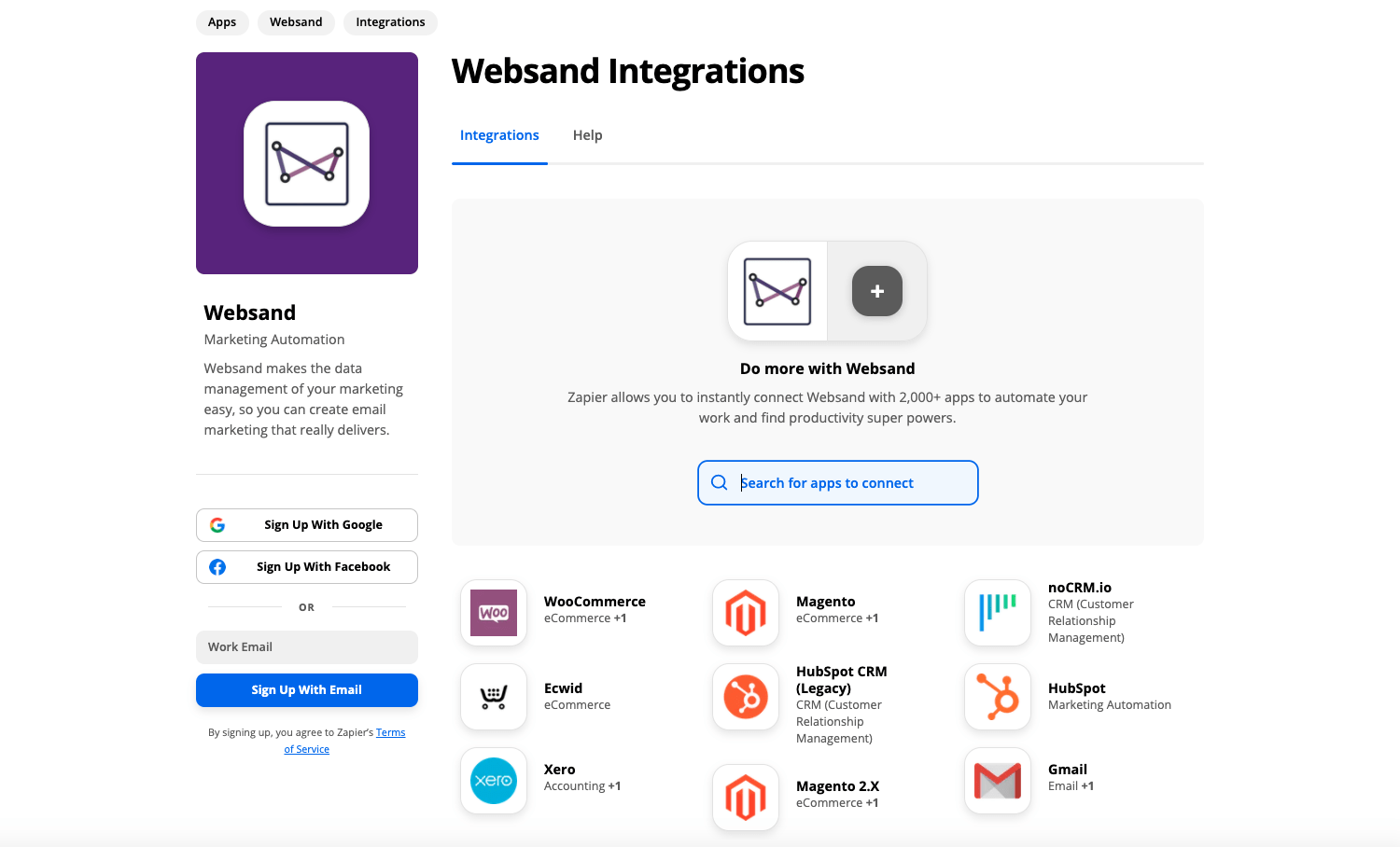
Thank you for writing such an engaging and informative blog post. Your passion for the subject shines through in your writing. Keep up the fantastic work!